 With safety at top of mind, the UW-Madison Police Department (UWPD) wants to remind you about our own mobile safety app called WiscGuardian — a free app that turns your smartphone into a personal safety device.
With safety at top of mind, the UW-Madison Police Department (UWPD) wants to remind you about our own mobile safety app called WiscGuardian — a free app that turns your smartphone into a personal safety device.
By downloading WiscGuardian on your mobile device, you can invite friends and family to join your network as your “Guardians.” Once you have established who you want to be your Guardians, you can request one or more of them to virtually walk with you on or off campus. It’s like having a trusted friend with you at all times.
How does the WiscGuardian app work?
First, download and set up an account. The WiscGuardian App can be downloaded in the Apple or Google Play stores by searching for “Rave Guardian.”
Be sure to use your @wisc.edu email address when you register. If you use a different email address, like a Gmail account, you won’t receive UW-Madison’s personalized version of the app. You can then add your name, campus address, medical notes, and other important information in case of an emergency.
Second, begin adding contacts to join your “Guardian network.” Invite family, friends, or others to be your Guardian, and communicate with them within the app as needed.
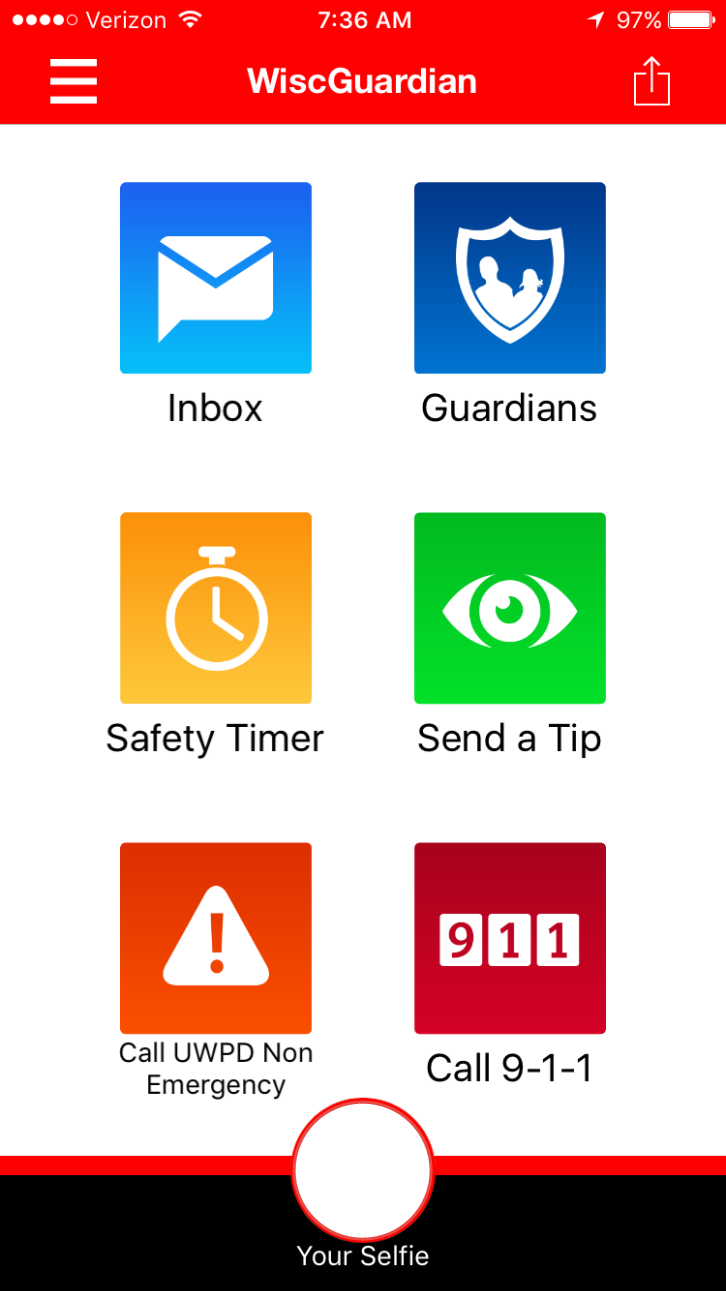
If for any reason you feel unsafe, you can set a Safety Timer with your Guardians. For instance, imagine a student is walking across campus alone at night. The walk back to their residence hall usually takes about 10 minutes. In the app, the student can set up a 10-minute safety timer with their personal Guardian contacts. If the student does not deactivate the safety timer after 10 minutes, their Guardians will be immediately be notified. Guardians will also have access to important details such as the student’s phone location on a map and contact information.
The app also allows for easy non-emergency and emergency communication. In an emergency situation, one button in the app directly connects the user to 911. In a non-emergency situation, one button in the app directly connects the user to the UWPD Dispatch Center.
Lastly, the app allows users the ability to text non-emergency crime tips to the UW-Madison Police Department. Please note that this feature is not for use during emergency situations and is not text to 911. The text to 911 feature is available in Dane County by using the text messaging service on your phone.
*** If you are in an emergency, your best option for reaching emergency response personnel is by calling 911. ***
UWPD is encouraging all students, faculty, and staff to download WiscGuardian!
